Release v1.32 is scheduled for end of February 2019. Upgrades will automatically take place out of working hours during the weekend and all customer portals will be updated.
You'll first notice that we have changed the product name to our new brand name Confers as we announced in our earlier blog post. We are updating the Help Center articles too explaining the new features.
In this release most improvements focus on the functionality for Organizers, but we've included some important improvements for Participants too.
Both are covered below.
Improvements for Organizers1) Rooms become Activities, now with recorded Outcomes.
Our principle software component "Rooms" is now known as "Activities".
Rooms had 3 stages - prep (Organizers prepare background information and visual content ), open (stakeholders engage in a published room and leave feedback during a fixed time period) and closed (the time period for engagement has passed).
Activities now have a 4th stage - 'concluded' - where you can formally conclude the Activity and feedback the outcome to everyone in an Outcome post which is recorded in the Updates page for all to see.
2) Messages: Updates and Outcomes
The current message feature has been improved so that participants can view your messages on the platform and subscribe to email notifications. It's now really easy to post an update from the Updates page.
Updates are useful for keeping everyone informed throughout an activity, alerting people to changes or developments, or perhaps for highlighting to participants that you are holding face-to-face meetings, presentations or exhibitions.
Most importantly, we have introduced an Outcome post which will conclude an Activity when it is published.
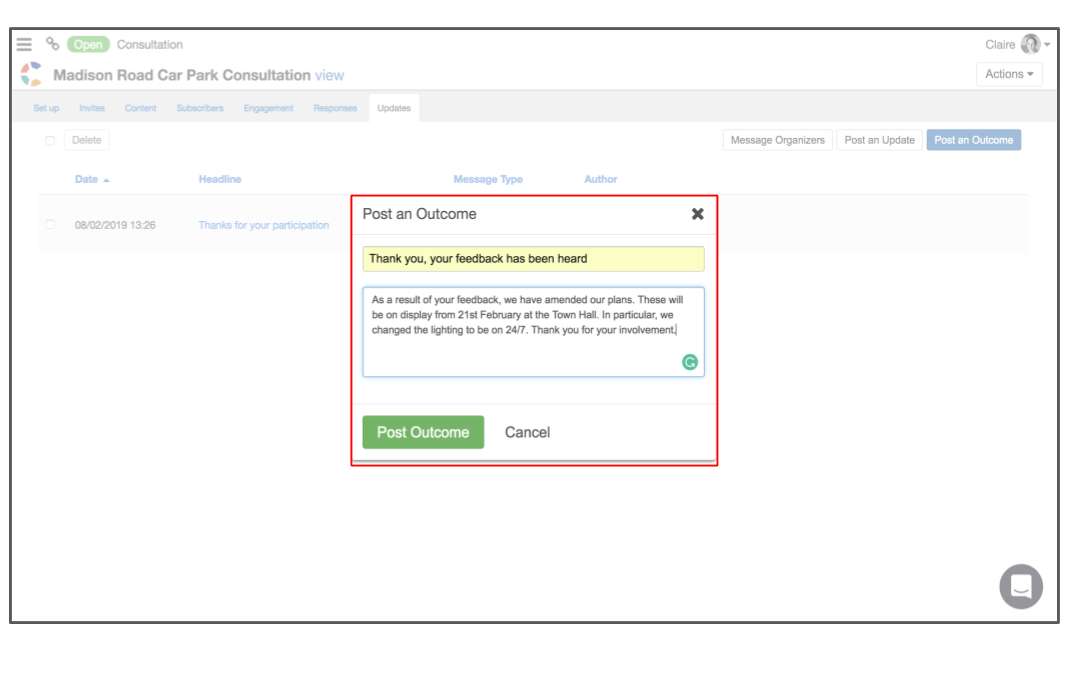
3) Invites and Subscriber table views
We've removed the single contacts table and from this created two, new simpler tables for the separate purposes of managing your invites and then monitoring subscriber engagement.
The Invites table shows all the contacts that you have invited, or scheduled to be invited, and their status. You can revoke and resend invites from this table as before.
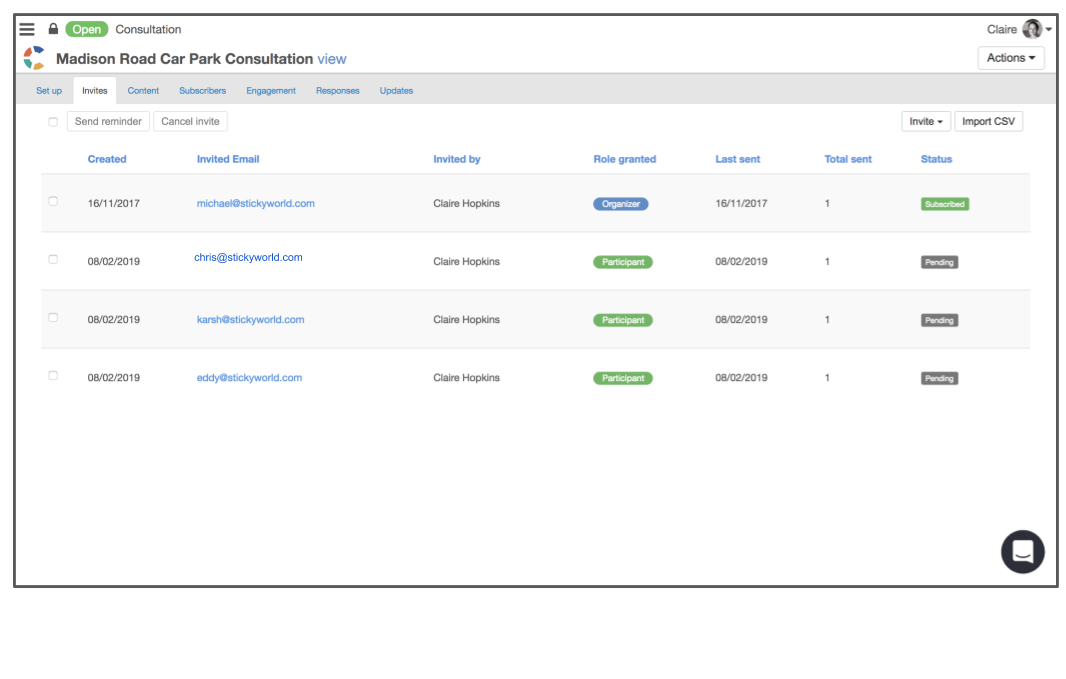
The Subscriber table now lists only those users that have subscribed to the Activity, and shows their name, email, current status and the number of slides they have viewed. You can revoke and forget Subscribers from here should you need to. 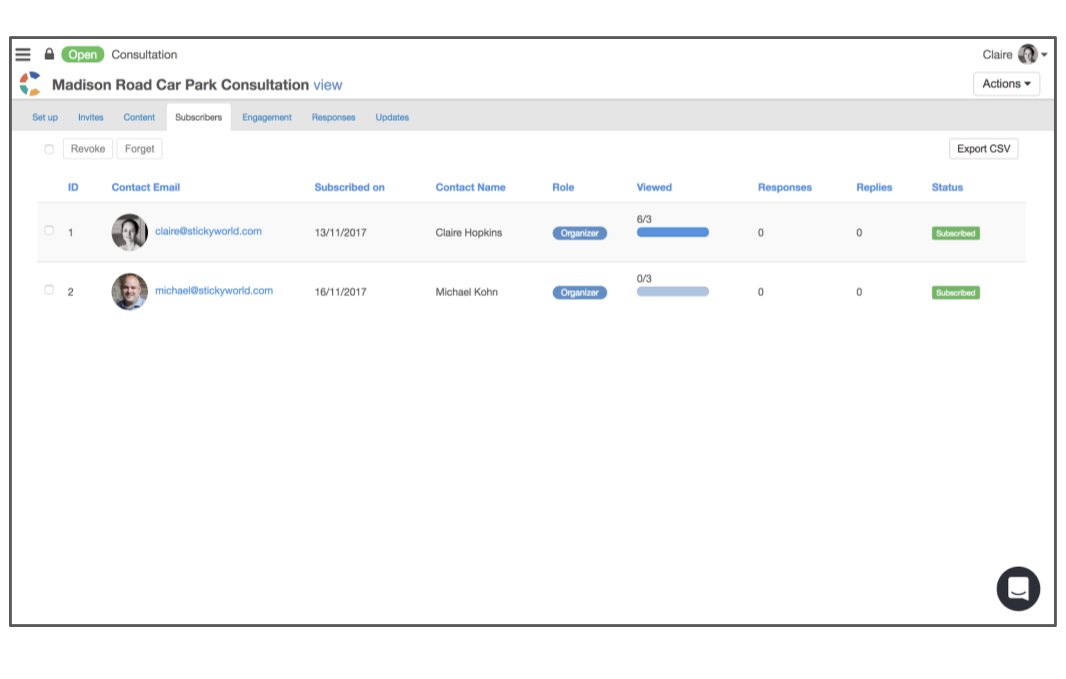
4) Invites interface
Previously, our invite tool for Organizers was a pop up form and presented a number of options such as the ability to 'invite from a room". This latter feature was not always well understood.
We've developed a new, easier to understand invite interface for Organizers. This separates the basic and more advanced features of sending invites.
The invite interface offers basic functionality for inviting participants simply by adding email addresses.
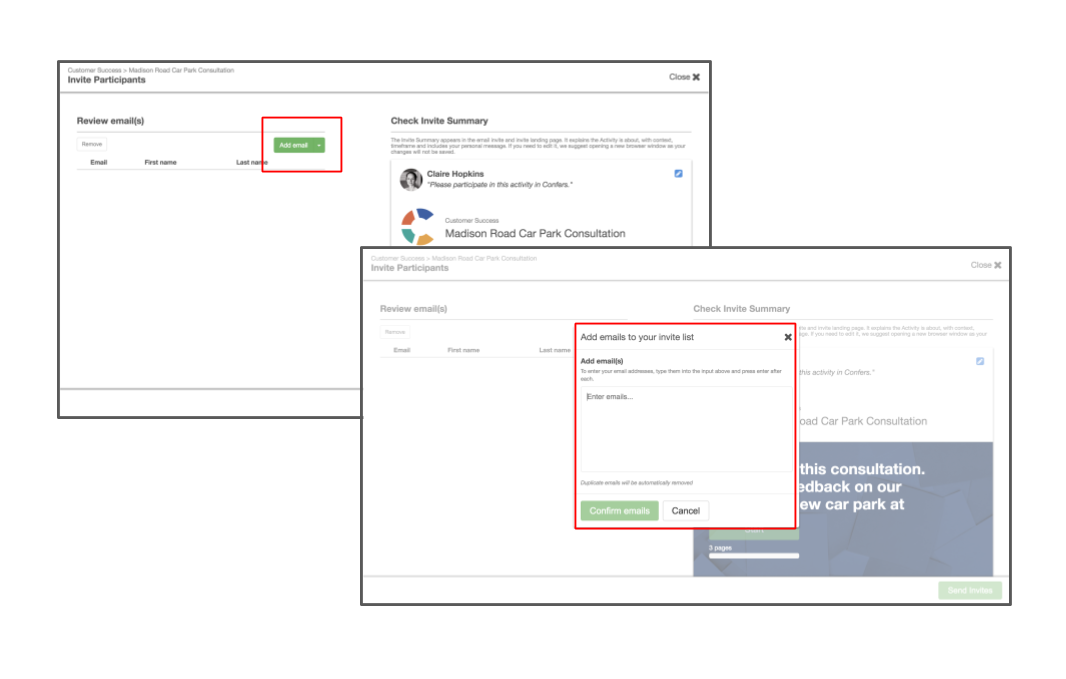
We've added an advanced feature that then allows you to either import a csv of email contacts, import contacts from a previous activity that you have organized, or, if you have permissions, import from a portal admin Contact List. This makes it quick and easy for you to create a large number of invites.
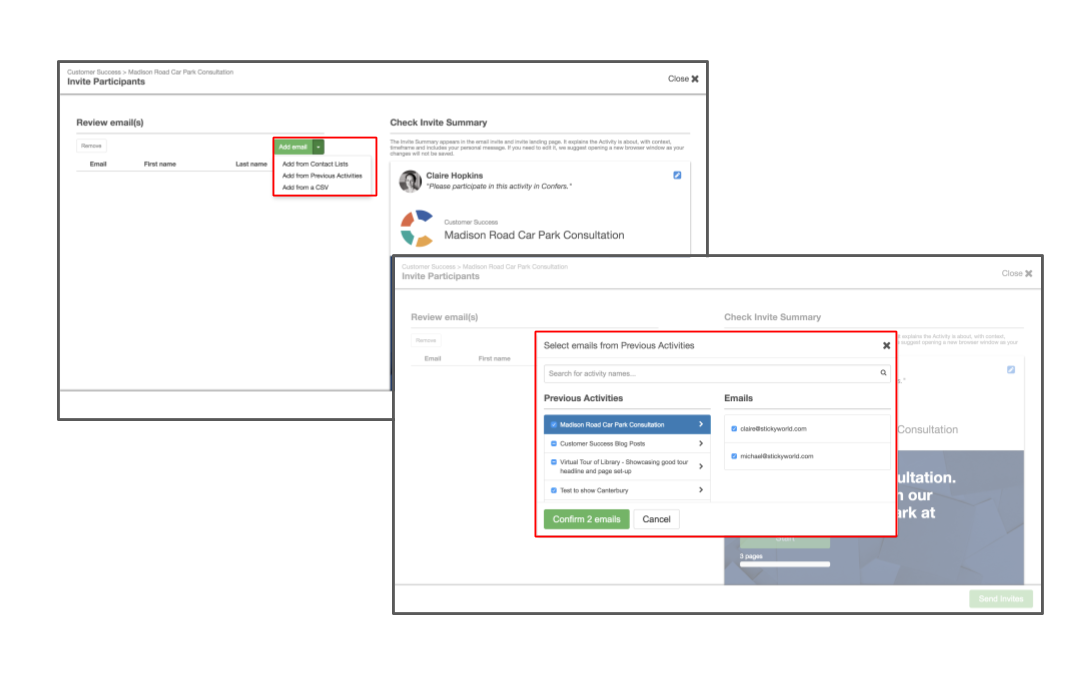
You'll also see that we now present an Invite Summary where you can add your personalised message to send to invitees and check the description of the Activity that will appear in invites, invite Landing pages and on the Subscriber home page.
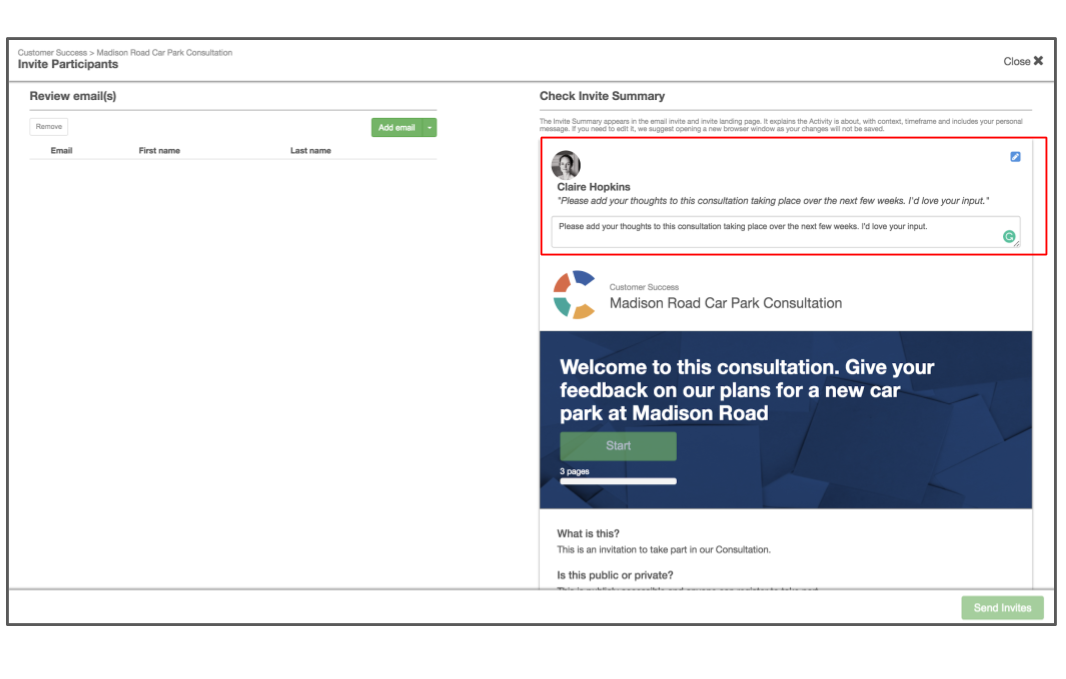
6) Organizer notifications
We've added a couple of notification controls for Organizers so you can now turn off notifications about moderation, or messages from Organizers, and just make sure to revisit the Activity to stay informed.
7) Easy access to Support Chat and the Help Center
We've removed the floating actions button and replaced it with the support button so you can now chat with our support more easily.
8) Actions button
We've structured the actions button into a single drop down menu where you can see all the Organizer actions grouped together in a logical order. This also now includes the new ability to Post an Outcome.
Improvements for Subscribers
1) Activity menu
We've introduced a new side menu which lists all the pages and slides, and makes it quicker to navigate to the page you want. You can also return to the portal from there.
2) Updates page
We've improved the messages functionality so all Update posts from Organizers are shown on a Updates page. Any Outcome posts are presented at the top.
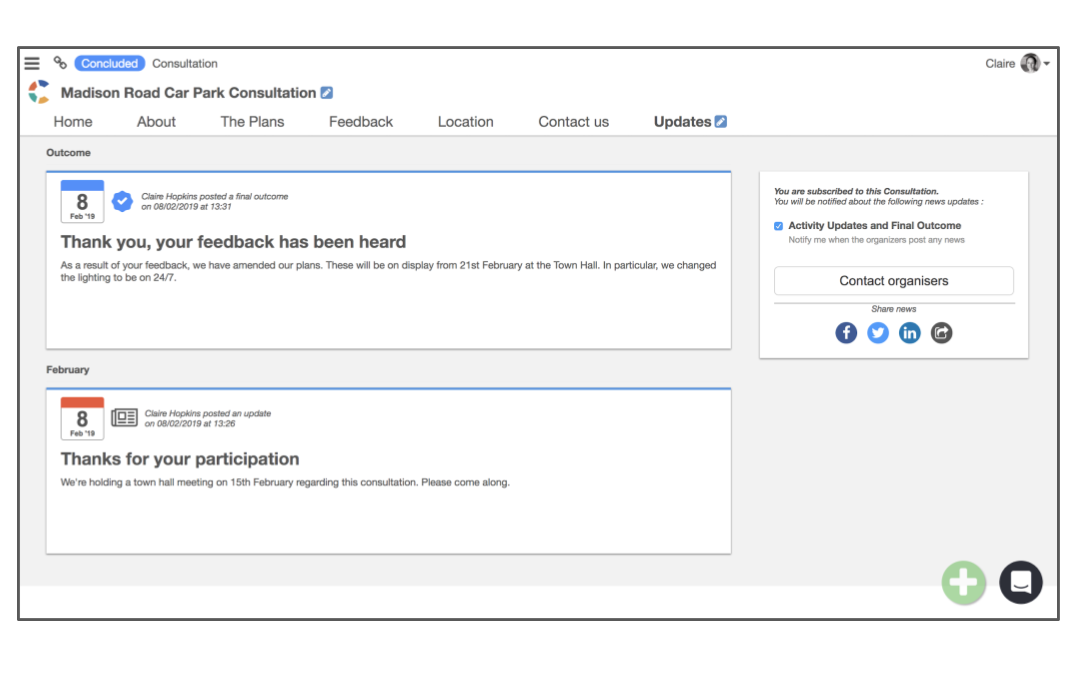
Subscribers can unsubscribe from message notifications on this page or from the home page.
3) Activity Invite Summary module
We've improved the description of the Activity that will appear in invites, invite Landing pages and on the Subscriber home page. The module describes the basis for the Activity, the timeframe and why you should get involved. It links to the Learn how it works page.
4) Actions button
We've now added a single actions drop down menu so that Subscribers can invite a participant, add a general comment and contact the Organizer, all based on their permissions.
5) My Activities Listing
Subscribers' Activities Listing available on the portal now includes Concluded Activities, and you can search for Activities which are Concluded.
What's coming next?
This release is the last one on the old technology. Our next release is v2.0 - a big release - expected in May. This includes a brand new frontend user experience for navigation across the system.
We're really excited about this. In the meantime, if you have any comments, questions or feedback for us on v1.32, don't hesitate to get in touch.

