As we are completing and testing the big 2.0 release on the new framework, we've listened to user feedback in January and February on v1.32 and we made some quick improvements which we have released in v1.33.
Specifically, we've rationalised the organisation of the activity organiser tools, and also improved the depth of results features so all activities now deliver their results in a clearer format for organisers, helping them view and manage responses. As part of these improvements we've also re-organised the tab structure to make a more logically grouping of features and allowing room for more valuable features under each section.
Tab structure reorganisation
You'll now find the organiser features grouped into 4 key tabs:
- Preparation
- Timeline
- Results
- Updates
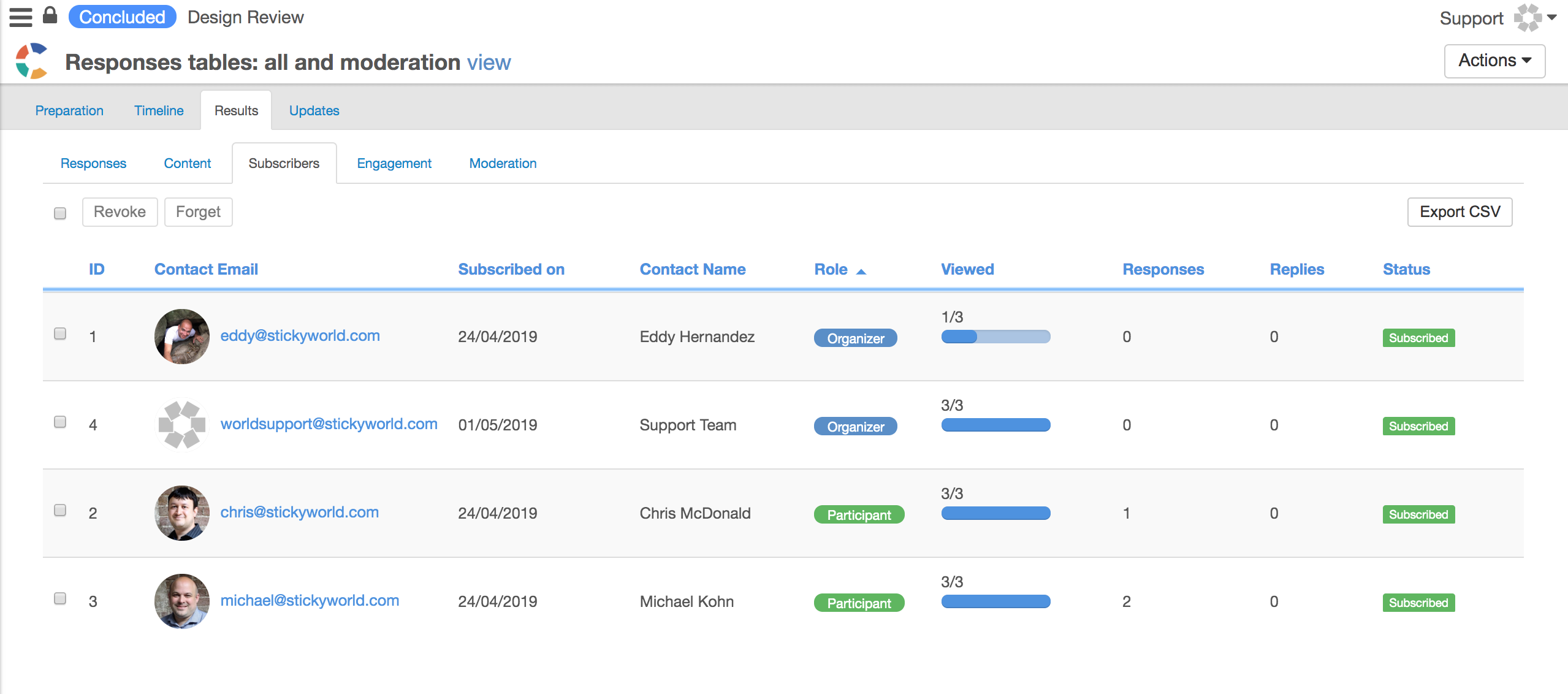
Our intent is to help focus activity into the different stages, and also create more room for adding future features. Let's address each tab briefly and the changes one by one.
PREPARATION
Under the Preparation tab we have included all the features that relate to your preparation stage, starting with invites, then pages, slides, info notes and finally settings. You'll find these are the same features as v 1.32, just reorganised. We have now added the Stickers tab which enables you to edit the sticker names, or add new Stickers which can be used either as links on slides or as Response Labels for structuring Responses.
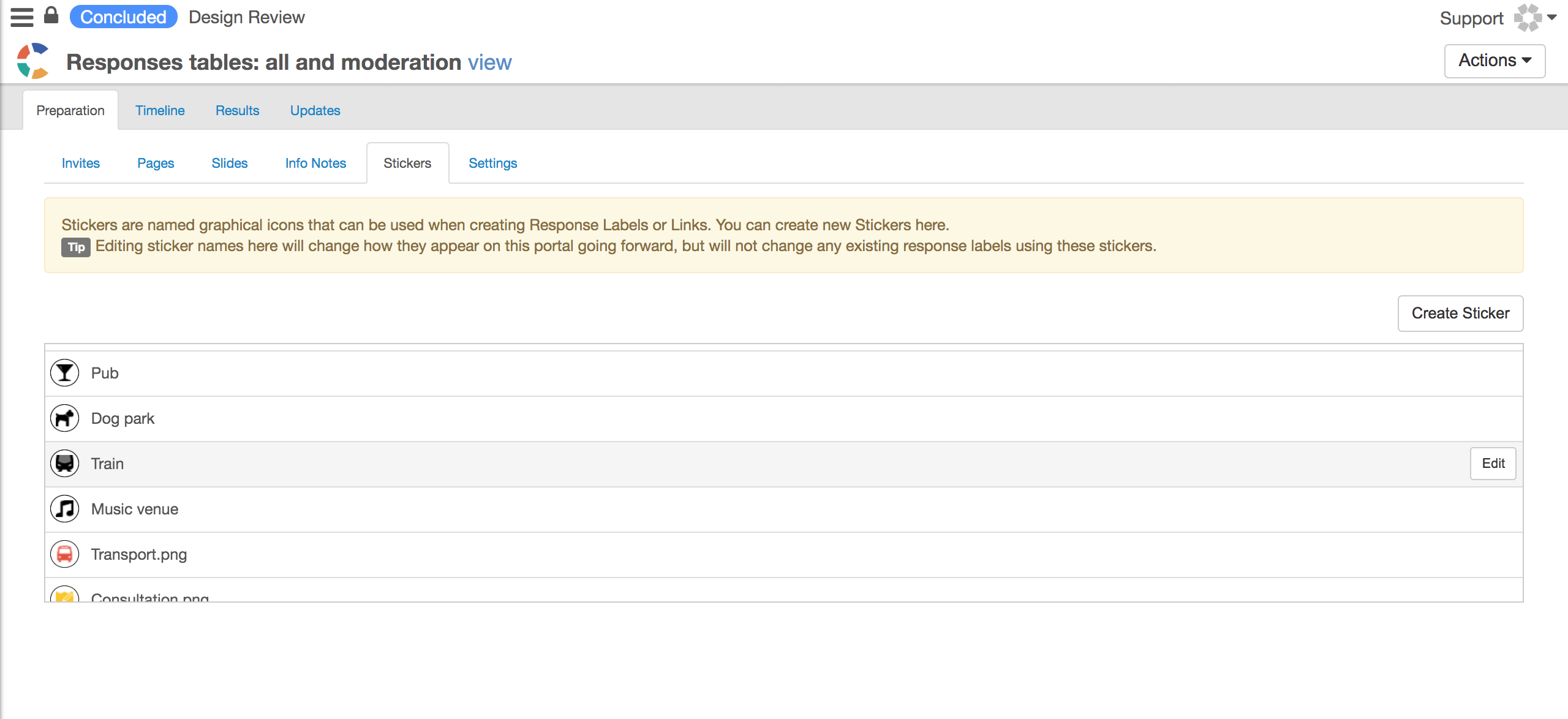
TIMELINE
Next we have extracted all time management information into a new tab, and added a date of conclusion so you have a clear time record of the activity in this view. We've included the tools to schedule open or closed dates, so this tab helps you focus on the timeframe for your activities.
We are planning some more powerful automation features for the timeline in future releases, but given the importance of setting the timeframe in your activities, we felt it deserves a high level tab all to itself so it is impossible not to find where you control the timeline.
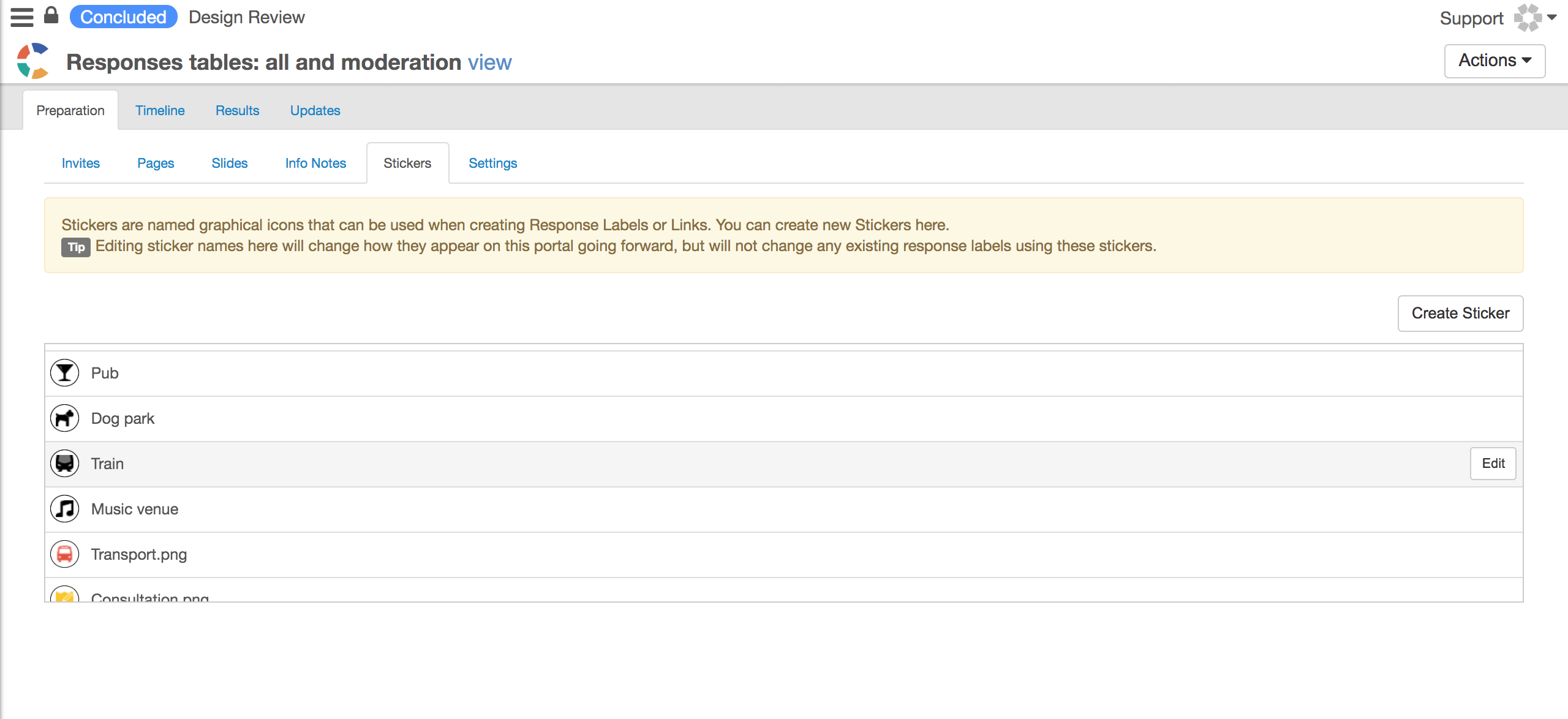
RESULTS
The Results section now has five sub tabs which are:
Responses
Content
Subscribers
Engagement
Moderation.
We'll now go through these one by one to show what they enable.
Responses
This is a new table that individual Responses, and all their metadata. This sortable table has been overhauled from previous versions so that it helps organisers clearly see which responses have been read by them, and links through to the actual response to process or reply. It is sorted by default with latest new or changed response first. Additionally a filter enables you to view all responses on a slide by slide basis. So if you are working through each response during the closed period and drawing conclusions about each slide, this view may be the easiest method for you to do so.
Content
This is a new table of all the slides you have presented, plus an additional row for General Responses. You can sort on this table to find the most viewed slides, the most popular slides for responses or conversations, and also see the response label distribution on slides where different response labels can be submitted (if you use the structured responses form type).
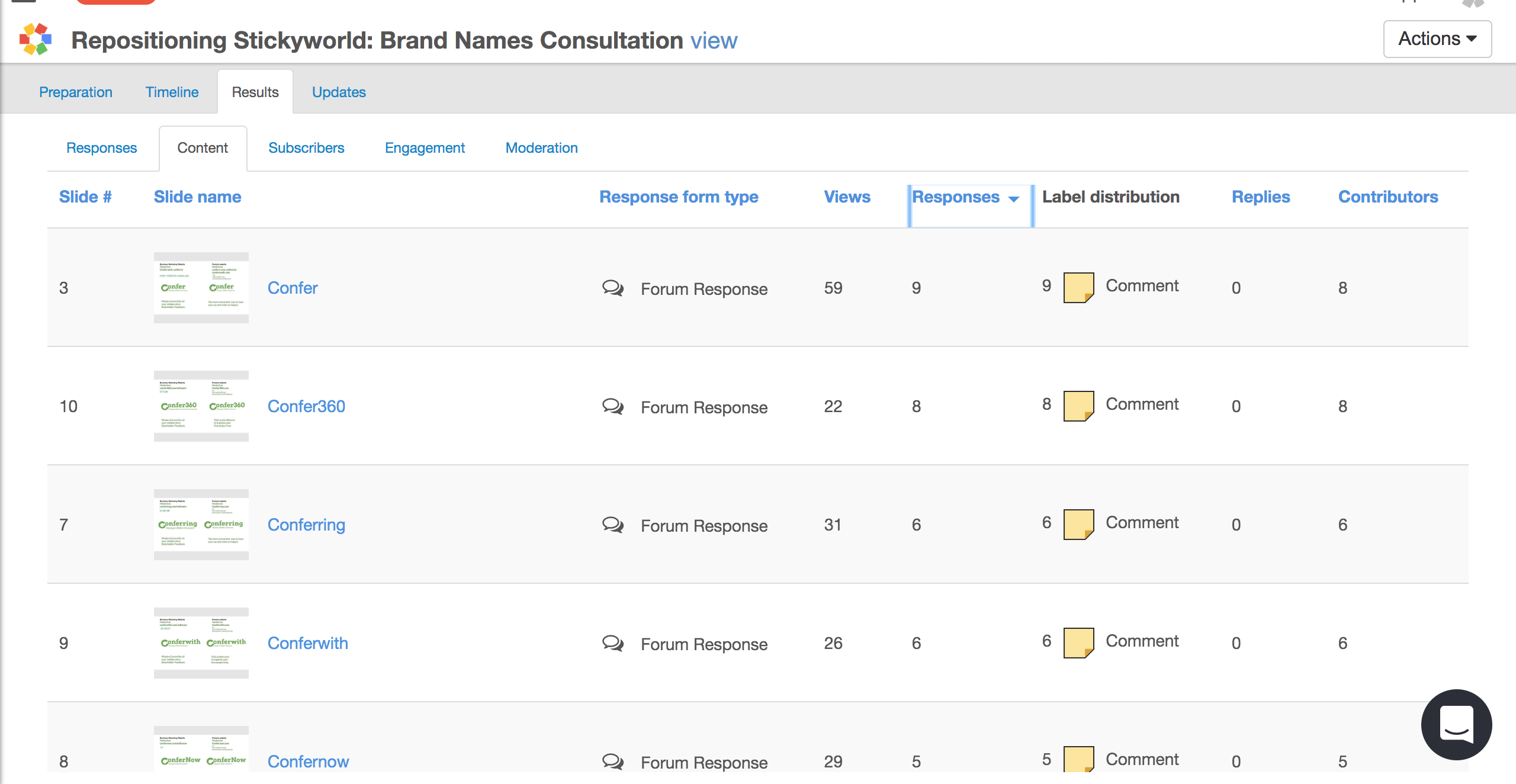
Subscribers
This is the same subscriber table as before, now grouped with other results pages, and linking through to a detailed engagement page for each subscriber.
Engagement
This is also the same detailed engagement page as before, now grouped with other results pages. However we've now added a clearer high level summary section you give you an overview of your activity and the timeline at a glance.
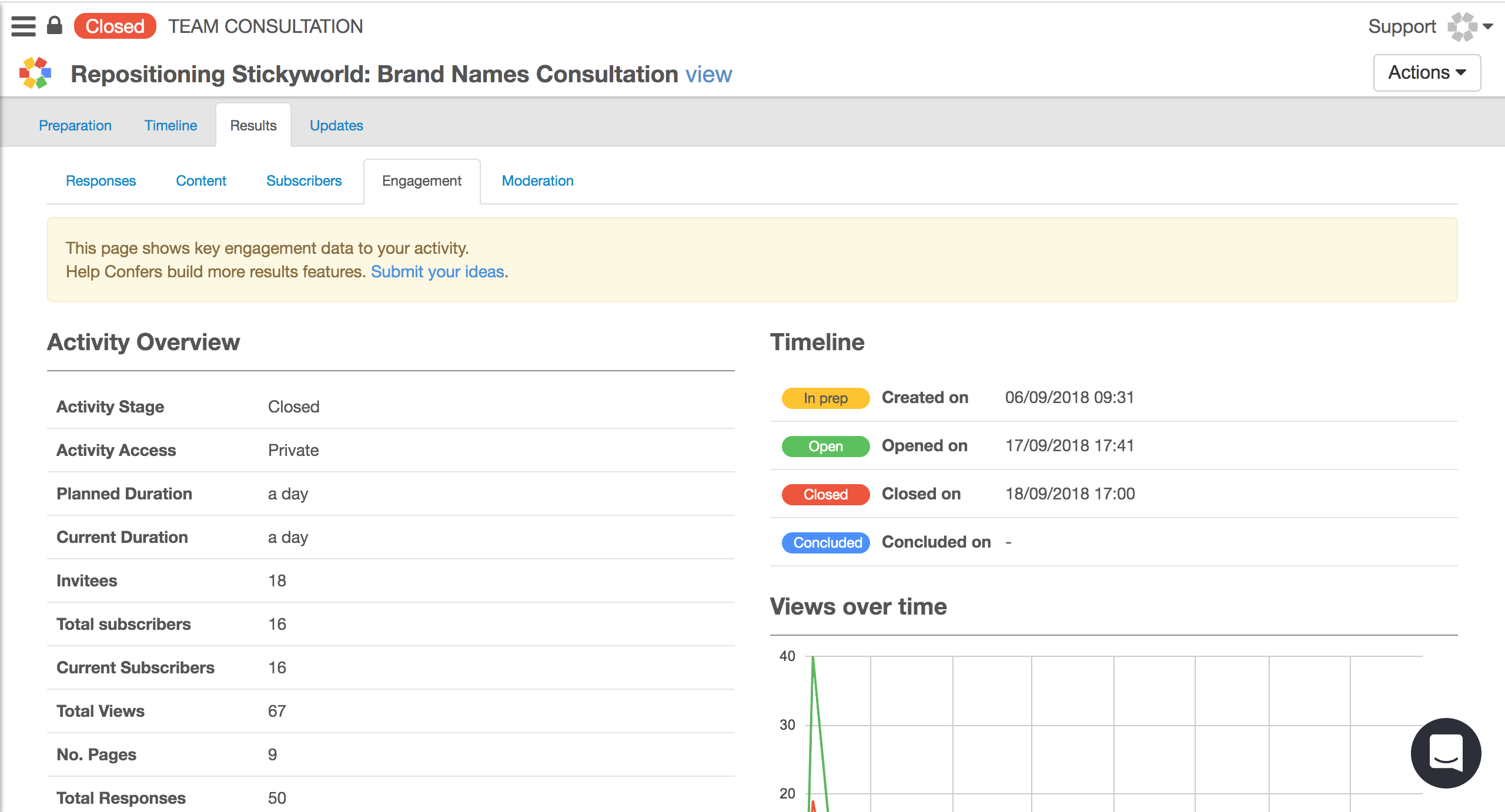
Moderation
We've also separated moderation features so is now presented in a new tab if you need it, and this will show any responses that have been flagged or where you are receiving any pre-moderated responses (eg public visitor pre-moderated responses.
UPDATES
Finally the forth high level tab Updates stays at the high level, so you can easily see where to posts updates or outcomes to your activity and keep stakeholders informed. We've added a zero state message to explain what the different type of updates are for.
Terminology
Finally, we have looked at the slide creation interface, and tweaked some of the terminology around Stickers to refer to the more formal term "Response Labels" which are used to categorise responses.
Release 1.33 Objective
This has been a relatively quick release, with the objective of making it easier to understand your results. Let us know in the support chat how you get on, and what other results or data you'd like to see added to the new Results section - we'd love to hear your feedback.
What's coming next?
As we continue to test v2.0 technology, our next release is v1.34 - planned for end of next month where we will be adding a few more features to conclude responses, and add further value to your experience of using confers.
In the meantime, if you have any comments, questions or feedback for us on v1.33, don't hesitate to get in touch.

